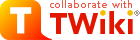>
> |
| META TOPICPARENT |
name="TWikiVariablesSearch" |
Variables in this category:
EDITACTION -- select an edit template
- EDITACTION defined in a topic or preference setting will define the use of an editaction template instead of the standard edit. If EDITACTION is defined as
text, then hide the form. If EDITACTION is defined as form hide the normal text area and only edit the form.
- Syntax:
%EDITACTION% (returning either text or form)
- Expands to: %EDITACTION%
- Note: When EDITACTION is defined as text or form the Edit and Edit Raw buttons simply add
;action=text or ;action=form to the URL for the edit script. If you have defined EDITACTION in a topic setting or preference setting you can still edit the topic content or the form by removing the ;action=form or ;action=text from the edit URL in the browser and reload.
- Category: AdministrationVariables, EditingAndContentUpdateVariables, SkinsAndTemplatesVariables
- Related: TWikiScripts#edit (this topic)
N -- "new" icon
- Type: Preference variable - TWikiRenderingShortcut.
- Syntax:
%N%
- Expands to:

- Category: FormattingAndRenderingVariables, SkinsAndTemplatesVariables
- Related: H, I, ICON, M, P, Q, S, T, U, WIP, X, Y, TWikiDocGraphics (this topic)
NOP -- template text not to be expanded in instantiated topics
- Syntax:
%NOP%
- In normal topic text, expands to <nop>, which prevents expansion of adjacent variables and wikiwords
- When the topic containing this is used as a template for another topic, it is removed.
- Syntax:
%NOP{...}% deprecated
- In normal topic text, expands to whatever is in the curly braces (if anything).
- Note: This is deprecated. Do not use it. Use
%STARTSECTION{type="templateonly"}% .. %ENDSECTION{type="templateonly"}% instead (see TWikiTemplates for more details).
- Category: FormattingAndRenderingVariables, SkinsAndTemplatesVariables
- Related: HIDE, HIDEINPRINT, STARTSECTION, TWikiTemplates (this topic)
Total: 3 variables
Related Topics: TWikiVariables, TWikiVariablesSearch, TWikiVariablesQuickStart |