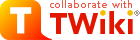| |
The Collaborative Work Area is a bunch of related links that are editable through your web browser. |
|
<
< | The TWiki web has the following types of internal links: |
>
> | The TWiki web has the following types of internal links: |
| |
- GoodStyle is a WikiWord that links to the GoodStyle topic located in the current TWiki web.
- NotExistingYet is a topic waiting to be written. You could create that topic by clicking on the question mark. (Do not create that topic, you would wreck this example!)
External links: |
|
<
< |
-
http://..., https://..., ftp://... and mailto:...@... are linked automatically.
- Email addresses like
name@domain.com are linked automatically.
|
>
> |
-
http://..., https://..., ftp://... and mailto:...@... are linked automatically.
- Email addresses like
name@domain.com are linked automatically.
|
| |
EDITING
- CapitalizedWordsStuckTogether (or WikiWords) will produce a link automatically. In case you want to link to a topic in a different TWiki web write
Web.TopicName, i.e. write Know.ReadmeFirst to link to ReadmeFirst located in the Know web.
|
|
<
< |
- You can create a forced internal link by enclosing words in double square brackets, i.e. write
[[text formatting FAQ]] to get text formatting FAQ that links to topic TextFormattingFAQ. Text within the brackets may contain optional spaces; the topic name is formed by capitalizing the initial letter and by removing the spaces. You can also refer to a different web, i.e. [[Main.TWiki users]] points to TWikiUsers in the Main web.
|
>
> |
- You can create a forced internal link by enclosing words in double square brackets, i.e. write
[[text formatting FAQ]] to get text formatting FAQ that links to topic TextFormattingFAQ. Text within the brackets may contain optional spaces; the topic name is formed by capitalizing the initial letter and by removing the spaces. You can also refer to a different web, i.e. [[Main.TWiki users]] points to TWikiUsers in the Main web.
|
| |
- Blank lines will create new paragraphs.
- Words get bold by enclosing them in * asterisks
- Words get italic by enclosing them in _ underscores
|
| |
-
%WEB% : The current web, is TWiki .
-
%TOPIC% : The current topic name, is TextFormattingRules .
-
%ATTACHURL% : The attachment URL of the current topic. Example usage: If you attach a file to a topic you can refer to it as %ATTACHURL%/image.gif to show the URL of the file or the image in your text.
|
|
<
< |
-
%INCLUDE{"SomeTopic"}% : Server side include, includes another topic. The current TWiki web is the default web. Example: %INCLUDE{"TWiki.TWikiWebsTable"}%
|
>
> |
-
%INCLUDE{"SomeTopic"}% : Server side include, includes another topic. The current TWiki web is the default web. Example: %INCLUDE{"TWiki.TWikiWebsTable"}%
|
| | |